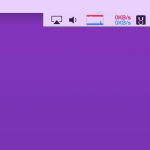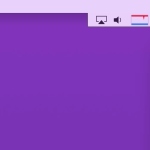Status bar menu applications are extremely useful because you have access to their capabilities at all times, without having to disrupt your work, or deal with complicated tools.
Bartender is a small Mac app that takes things even further, by allowing you to use a single menu to contain them all.
Forthright software solution for regaining your status bar space
Unfortunately, in some cases, if you are using a large number of menu apps, your status bar can become cluttered, which means that you will spend more time looking for specific tools.
Moreover, Via the Bartender Preferences window, you can choose to hide certain icons altogether, or to send them to the Bartender menu.
This way, you will gain more space on your status bar, and you can decide to keep only the most frequently used applications. In addition, you can choose to hide the Bartender menu and activate it via a hotkey.
Effortlessly manage your status bar menu icons
To get started, you must open the Bartender Preferences window and navigate to the Menu Items panel. Here you will see a list of all the menu items currently active, but also the system items: via the settings panel, you must decide what to do with the menu bar item.
Furthermore, if the Bartender application detects a modification in any of the contained items, it will display a notification. You have the option to decide how long should the message be displayed.
User friendly solution for organizing your status bar menu items
Bartender offers you the possibility to limit the number of items displayed in your status bar to the ones that you are using frequently. At the same time, you have the option to organize the hidden items in an equally easy to access menu that can be either kept on the status bar as a single icon, or activated with an user defined hotkey.
What’s New:
Version 5.0.54:
Updates
Bartender is now part of the Applause family! We’re a small team of indie devs based in NYC that has been using Bartender for years. We’re excited to continue delivering updates and improvements to make Bartender better than ever.
We are enhancing privacy in this update by removing Amplitude product analytics, which was added in version 5.0.52. This was originally included to count the number of users encountering issues with permissions outlined here: https://www.macbartender.com/Bartender5/PermissionIssues/.
Improvements
Issues with permissions is one of the most common support requests, and this should make setup easier. For users that experience permissions issues, we now remove Bartender permissions automatically by running tccutil reset All com.surteesstudios.Bartender in the background. This makes it easier to add Bartender permissions using the system prompt to make onboarding smooth.
Title: Bartender 5.0.54
Developer: Surtees Studios Ltd.
Compatibility: macOS 14.0 or later
Language: English
Includes: K’ed by TNT
Size: 12.15 MB