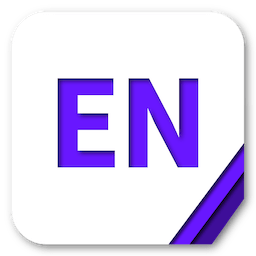EndNote – More than just a reference manager. EndNote moves you through the research process as you search, organize, write, publish and share. The most powerful research andreference manager on the market. All the capabilities you see on this page, on your desktop and online.
Find full text & PDF auto-import
PDF auto-import folder
Improved Quick Search with multi-phrase search of all fields, including PDF full text and notes
Automatically create reference groups when importing folders and subfolders of PDFs
Open separate PDF annotion/reference window with a button
Built-in PDF viewer with annotation tools
One-click Find Full Text with OpenURL and ezProxy support
Customizable features
Personalize display of ratings and read/unread status
Choose how you’d like your PDFs renamed in your library
Optimize screen layout options for widescreen or traditional monitors
Make field substitutions in styles
Options when saving a compressed copy of library
Advanced features
Free library sharing, unlimited library size, unlimited cloud storage
Category bibliography options in Cite While You Write for Microsoft Word
Insert citations and references into PowerPoint (Windows only)
Cite While You Write support for Apache Open Office
Hyperlinked in-text citations
Multiple bibliographies in a single document
Auto-reference with redlines
Reference types for podcast, interview and press release
Automatically find reference updates
Quick Edit tab
What’s New:
Version 21.2 Build 19537:
Release notes were unavailable when this listing was updated.
Title: EndNote 21.2 Build 19537
Developer: Clarivate Analytics
Compatibility: macOS 10.14 or later
Language: English
Size: 113.9 MB