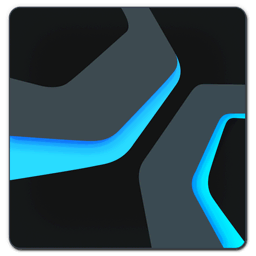Everything you need to record, produce, mix, master, and perform. Studio One 6 makes creating fast and easy with new Smart Templates, intuitive drag-and-drop workflow, a customizable user interface and powerful, integrated tools.
Smart Templates. Fast starts.
Quick-start essential workflows for recording, mixing, mastering, beat production, or simply playing a virtual instrument – all with a single click.
Making a beat?
Load a Smart Template with Pattern editing already open and only the features you need visible.
Mixing audio?
Open a Smart Template with your favorite channel strips loaded and a drop zone to quickly load stems.
Just getting started?
Each Smart Template provides step-by-step instructions in a dedicated Tutorial window to guide you through your first production.
Drag-and-drop. Everything.
Whether you’re a seasoned pro or new to recording, Studio One’s pioneering drag-and-drop workflow makes every creator’s process faster and easier.
Add audio loops, virtual instruments, and effects.
Drag plug-ins, audio files and more just by dragging them in from Studio One’s innovative Browser. Studio One creates the tracks for you!
Copy FX Chains
Drag and drop every insert from one channel to another!
Extract chords and tempo maps
Any source can become a source of inspiration with a quick drag and drop.
Collaboration. Simplified.
Upload and download files to and from your PreSonus Sphere Workspaces with drag-and-drop.
Sound replacement
Replace drum sounds with samples simply by dragging the source track to an Impact XT track.
Customizable user interface.
The all-new Customization Editor lets you view only the tools you need for the task at hand by creating a custom user interface that works for you, and you can save your unique customization settings for instant recall.
Beginner Customizations
Default customizations are available for essential workflows so you can start with only the functions you need and add new tools as you’re ready to learn more.
Advanced Customizations
Create our own customizations from the default options and hide nearly every tool or feature you don’t need to clear away distractions at any time.
What’s New:
Version 6.6.1:
Title: PreSonus Studio One 6 Professional 6.6.1 build 99821
Developer: PreSonus Audio Electronics, Inc.
Compatibility: macOS 10.14 or later
Language: English
Includes: K
Size: 310.51 MB