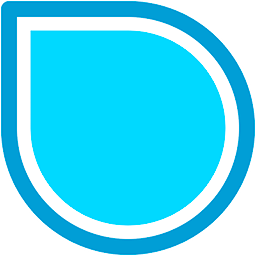SimpleMind Desktop is a mind-mapping tool that turns your Mac into a brainstorming, idea-collecting, and thought-structuring device. It connects to the similar SimpleMind for iPhone/iPad app.
Features
Easy to use drag, arrange, and edit directly on the Mind Map page.
Tap or drag Node Well to add new Topics.
Full Undo/Redo in the editor.
Visual styles change colors, borders and lines for maximum presentation impact.
Pick colors from style palette or custom colors.
Cut/Copy/Paste – move or duplicate topics between Mind Maps.
Create new MindMap from selection or clipboard
Reconnect topics using drag-and-drop, aided by topic auto-layout.
What’s New:
Version 2.3.5
Service Update: minor improvements and bug fixes.
Version 2.3.0
Switch to another layout scheme inside an auto layout. For example start in horizontal layout and switch to a linear layout.
Labels are included in outline exports and when copying as text.
Adjust Note Panel font size in Preferences.
General improvements and minor bug fixes.
Now available with Free Functionality:
Icon picker with basic set of icons.
Basic Style Inspector functions.
Auto numbering.
Open any external mind map file in read-only Viewer Mode.
Title: SimpleMind Pro 2.3.5
Developer: Simpleapps
Compatibility: macOS 10.13 or later
Language: English, Arabic, Dutch, French, German, Italian, Japanese, Korean, Portuguese, Russian, Simplified Chinese, Spanish, Thai, Traditional Chinese, Turkish
Includes: K’ed by TNT
Size: 11.4 MB