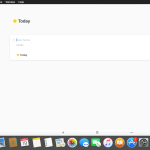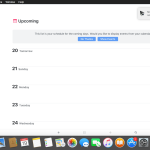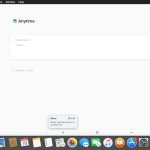Things is a task management solution that helps to organize your tasks in an elegant and intuitive way. Things combines powerful features with simplicity through the use of tags and its intelligent filter bar. A Leopard style source list allows for quick and easy focusing. Together with a beautiful user interface, Things aims at the seemingly impossible: making task management both easy and fun.
Our screencast is a great introduction.
The big picture. A Leopard-style source list lets you easily focus without ever switching view modes or wrapping your head around filter criteria.
A magical tag bar automatically appears when needed and adapts to the currently displayed list. It lets you drill down even the longest list of To-Dos. Hierarchical tags? We got you covered!
Teamwork. Things offers convenient collaboration features. Easily delegate tasks to members of your team. (This is work in progress.)
No columns! Whether it’s multiple tags, dates or notes, To-Do items display their information on an as needed basis. No more space wasted by empty or irrelevant column cells!
Out of your head, out of your way. A quick entry HUD lets you enter any idea the moment it hits you. Never let the thought of an unfinished business distract you again.
Yours forever. We won’t lock you in. Things will use an open XML file format to store your data. (Not yet activated.)
Things even supports GTD, so if you’re familiar and comfortable with GTD concepts, you’ll feel right at home.
What’s New:
Version 3.19
Things has been updated for macOS 14 Sonoma. Widgets are now interactive and you can add them to your desktop!
WIDGETS ON THE DESKTOP
Once you’ve updated to macOS 14, you can place Things’ widgets on your desktop. Choose from a variety of widget sizes, including two new extra-large ones. Plus, you can now complete to-dos directly in the widgets.
To add Things’ widgets to your desktop, simply right-click on the desktop and choose Edit Widgets.
Also note that you can change how the widgets look by going to System Settings > Desktop & Dock > Widgets.
WIDGETS ON iOS
Widgets on iPhone and iPad have also received some great improvements. They are now interactive, which means you can complete to-dos directly in the widgets, and you can add them to your iPad’s Lock Screen, your iPhone’s new StandBy mode, and your Apple Watch’s new Smart Stack.
Title: Things 3.19.5
Developer: Cultured Code GmbH & Co. KG
Compatibility: macOS 10.13.0 or later
Language: Multilangual
Includes: K’ed by TNT
Size: 40.02 MB